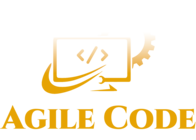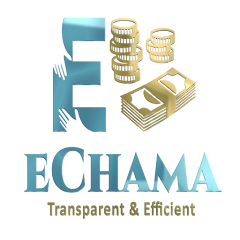Introduction
Managing a chama (a savings group) has long been an essential tool for achieving financial goals among families, friends, and communities. However, many face the challenges and hassles that come with traditional chama management, including:
- Manual Record-Keeping: Relying on handwritten ledgers to track contributions, loans, and payments can lead to errors, loss, or misinterpretation of vital financial information.
- Lack of Transparency: Without proper documentation, members may question the accuracy of financial records, leading to mistrust within the group.
- Difficult Communication: Coordinating meetings and sharing important updates can be time-consuming and inefficient, especially if members have varying schedules.
- Inflexible Membership Management: Adding or removing members and managing roles can be a headache and often requires physical meetings to discuss changes.
- Inaccessibility of Financial Reports: Generating financial reports can be tedious, often requiring manual calculations and lengthy meetings to present the findings.
- Limited Financial Insights: Traditional groups may struggle to visualize financial health due to a lack of graphical data representation, making it hard to make informed decisions.
- Time-Consuming Processes: Scheduling regular meetings to manage finances and resolve issues can consume significant time and effort for members
As groups grow and financial goals expand, accurately and transparently managing this information becomes increasingly challenging. This is where a digital chama management app proves invaluable. By bringing key management tools into one convenient platform, this app transforms how chama groups operate, making it easier to organize, track, and grow group finances securely and efficiently.
This blog highlights the core features of the app—User Management, Transaction Management, Alerts & Reminders, PDF Report Generation, Flexible Group Management, and Intuitive Dashboards—that make it a game-changer for modern chama groups.
Feature Overview
Money is a vital tool that drives essential processes in our world. For a chama to effectively manage its members’ hard-earned money, it must be built on trust, efficiency, and transparency. A reliable system is crucial for the management of financial resources within various chamas.
A digital chama management app offers a comprehensive suite of features designed to streamline operations and enhance the user experience. The eChama app brings these capabilities and more to the forefront.
Let’s take a quick look at the core functionalities that sets this app apart:
- Group, Membership, and Transaction Management
Manage your chama seamlessly by configuring groups, approving or removing members, and authorizing updates or transactions to prevent misunderstandings and safeguard against fraud. - Transaction Management
Keep track of all financial transactions effortlessly, from deposits to withdrawals, with real-time updates for complete transparency. - Alerts & Reminders
Stay informed with timely notifications including all member activities ensuring that no one misses a crucial update. - PDF Report Generation
Generate detailed financial reports at the click of a button, providing insights into group performance and accountability. - Flexible Group Management
Easily create and manage multiple chama groups or different saving schemes, allowing for adaptability to various needs. - Intuitive Dashboards
Visualize key data with user-friendly dashboards that present information clearly, helping members make informed decisions at a glance.
These features work together to enhance communication, transparency, and efficiency within chama groups, making financial management simpler and more effective than ever before
Detailed Feature Description
Let’s delve deeper into the features to explore the quality of the system and how it enhances effective chama management.
1. Management Features
Effective management starts with having the right tools in place. The Management feature allows chama administrators to easily add or remove members, configure group settings, approve updates and transactions, effectively communicate with members through alerts and SMS, and pay and manage group billings. With customizable permissions, each member can have specific access levels—whether they need to view financial reports, make transactions, or manage group communications, promoting accountability and clarity within the group and safeguarding against fraud.
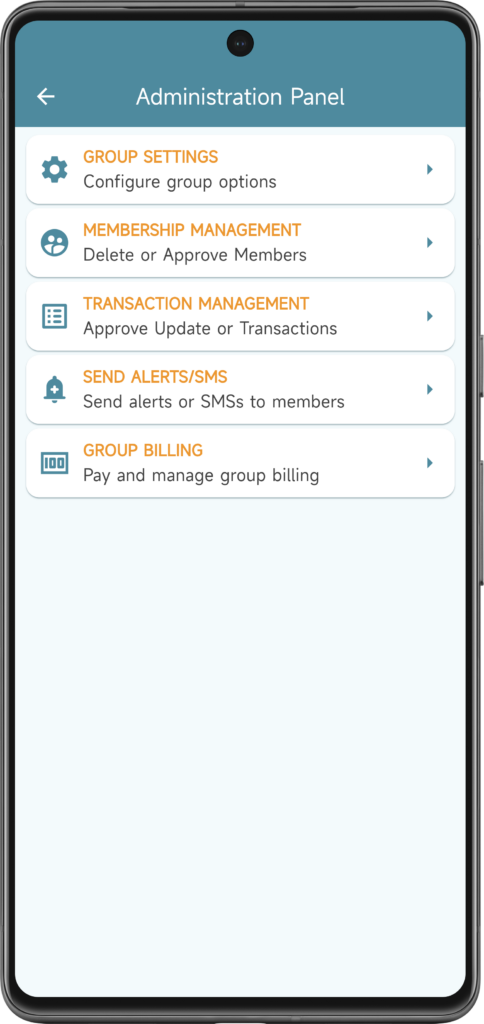
2. Transaction Management
Keeping track of financial transactions can be daunting, especially in larger groups. The Transaction Management feature provides a streamlined way to record and monitor all monetary activities, such as deposits, withdrawals, and loans. Members can view their transaction history in real-time, reducing the chances of errors and disputes. This feature not only enhances trust among members but also simplifies record-keeping, making it easier to prepare for audits or financial reviews.
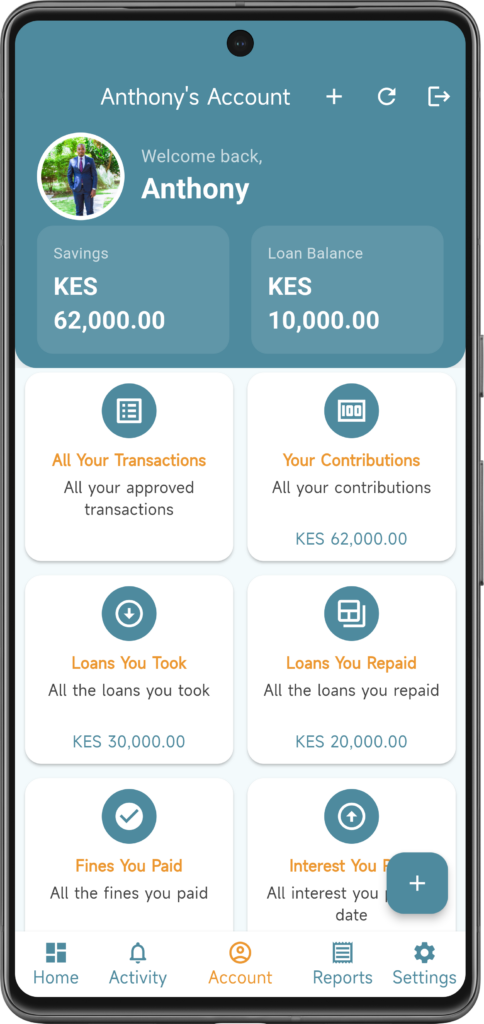
3. Alerts & Reminders
In the busy lives of chama members, it’s easy to overlook important updates. The Alerts & Reminders feature ensures that everyone stays informed about crucial updates. Members can receive notifications for members who join the groups and all transactions. This proactive communication helps maintain engagement and ensures that all members are on the same page, ensuring accountability among the various groups.
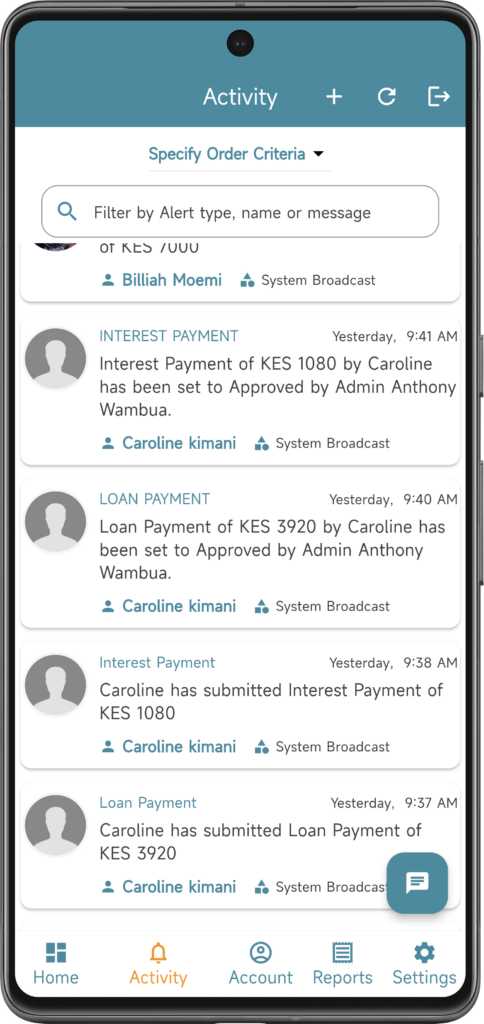
4. PDF Report Generation
Transparency is key in any financial group. The PDF Report Generation feature allows chama administrators and users to download comprehensive financial reports with just a few clicks. These reports include all member transactions and contributions, monthly and yearly interest shares, pending fines, loan payments, and end-of-year reports. By providing easy access to detailed reports, members can review the group’s performance and hold each other accountable, leading to better financial decision-making.
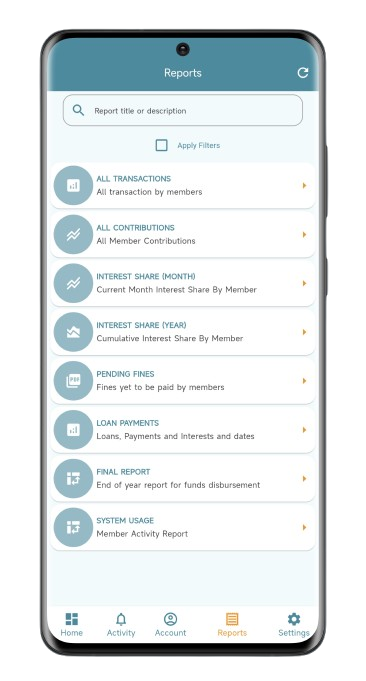
5. Flexible Group Management
Every chama has unique needs, and the Flexible Group Management feature caters to this diversity. Administrators can create multiple groups within the app, allowing members to participate in different chama setups or saving schemes simultaneously. This adaptability ensures that the app can grow with the group’s needs, making it an invaluable tool for managing various financial goals and initiatives.
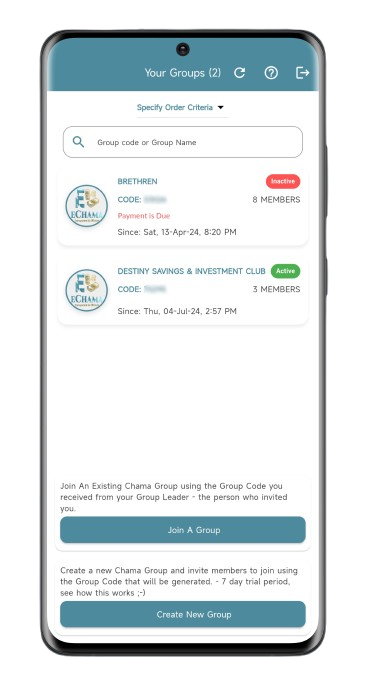
6. Intuitive Dashboards
Visualizing financial data is crucial for making informed decisions. The Intuitive Dashboards feature presents key information in an easily digestible format using a chart. Additionally, members can quickly assess their contributions, track savings goals, and monitor the overall health of the chama. This user-friendly interface enhances engagement and empowers members to take an active role in their financial journey.
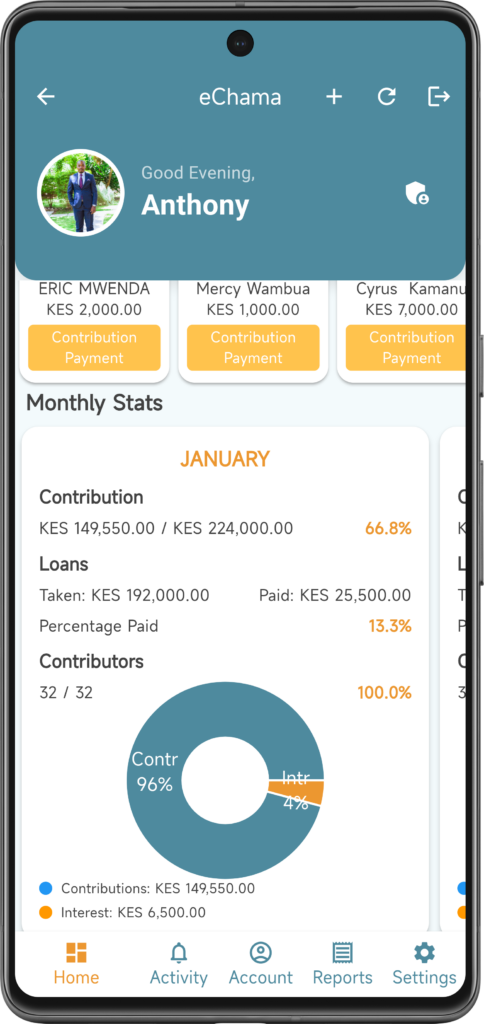
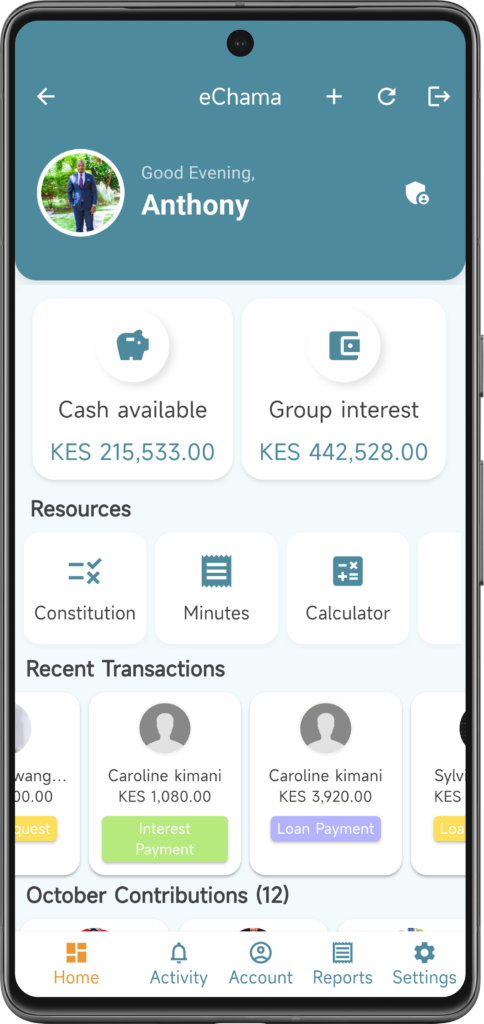
Conclusion
This electronic chama management app is designed to address the unique challenges faced by savings groups, offering a range of powerful features that enhance organization, transparency, and communication.
From Management Features allowing administrators to effectively manage the overall chama to Transaction Management simplifying financial tracking, every feature is tailored to improve the chama experience. The Alerts & Reminders ensure that all members stay informed, while the PDF Report Generation adds a layer of accountability and transparency. With Flexible Group Management, users can adapt the app to their specific needs, and the Intuitive Dashboards provide clear insights into group performance at a glance.
By adopting this digital solution, chama groups can streamline their operations and foster a stronger sense of community and trust among members. Whether you’re a seasoned chama administrator or new to group savings, this app has the potential to revolutionize how you manage your financial goals.
Downloading echama
Ready to revolutionize your chama experience? Download the mobile chama management app today and take the first step toward seamless savings group management. Enjoy features designed to simplify your operations, enhance communication, and promote transparency. Join countless other chama groups that have transformed their financial journeys—start today!
You can get it from this QR code:

or click here:
Onboarding eChama
I wouldn’t be doing the app justice if I highlighted all its exciting features without showing you the detailed user interface and onboarding process after downloading it.
So, here’s a video that will walk you through everything:
FAQs
Q1. What is a chama?
A Chama is a savings group or cooperative in which members pool their money to achieve common financial goals, such as saving for a project or lending to one another.
Q2: How does the app ensure data security?
The app uses robust encryption methods and advanced secure access protocols to protect user data, ensuring that all financial information is kept safe and confidential.
Q3: Can I manage multiple chama groups using the app?
Yes! The Flexible Group Management feature allows you to create and manage multiple chama groups or saving schemes within the same app.
Q4: What devices is the app compatible with?
The app is designed to be user-friendly on various devices, including smartphones and tablets, allowing for easy access wherever you are.
Q5: How can I get support if I have issues with the app?
Our dedicated support team is available via the app’s help center or through our website. You can reach out for assistance with any questions or issues you may encounter.
Q6: How often are features or security updates provided?
The app is regularly updated to introduce new features, enhance user experience, and maintain high security standards.
Q7: How are transactions authorized in the app?
The app allows you to easily authorize transactions by entering the payment amount, transaction code, and any additional comments you’d like the administrator to see
Q8: Can I export data from the app?
Yes, you can export financial reports including all member transactions and contributions, monthly and yearly interest shares, pending fines, loan payments, end-of-year reports, and member activities as PDFs
Q9: What should I do if I forget my login information
The app provides a simple password reset process. Just click “Reset PIN” on the login page and you will receive an OTP on the email or phone number that you submit
Q10: Is there a cost associated with using the app?
The app is completely free, giving everyone access to all the features mentioned and more with future updates